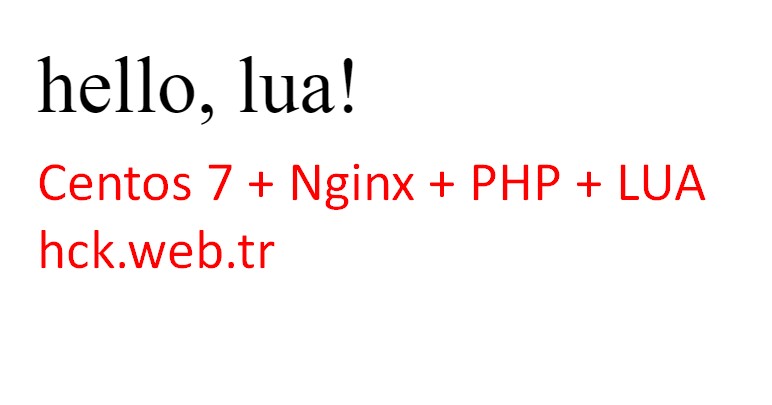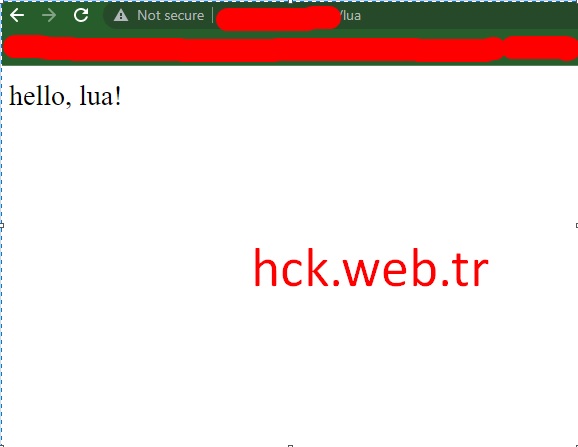Merhabalar,
İhtiyacım olan centos 7 , php 7.4, nginx ve lua modülü için kurulum notlarım(Kurulum rehberi değildir, hızlı bir şekilde sonuca ulaştığım işlemler):
yum update -y yum install epel-release -y rpm -Uvh http://rpms.famillecollet.com/enterprise/remi-release-7.rpm yum --enablerepo=remi-php74 install php yum --enablerepo=remi-php74 search php yum --enablerepo=remi-php74 install php-mysql php-xml php-soap php-xmlrpc php-mbstring php-json php-gd php-mcrypt php --version systemctl enable php-fpm.service systemctl start php-fpm.service yum install tar wget -y wget http://luajit.org/download/LuaJIT-2.0.5.tar.gz tar -zxvf LuaJIT-2.0.5.tar.gz cd LuaJIT-2.0.5 yum install gcc -y make && make install PREFIX=/usr/local/LuaJIT export LUAJIT_LIB=/usr/local/LuaJIT/lib export LUAJIT_INC=/usr/local/LuaJIT/include/luajit-2.0 wget https://github.com/simpl/ngx_devel_kit/archive/v0.3.0.tar.gz wget https://github.com/openresty/lua-nginx-module/archive/v0.10.9rc7.tar.gz wget http://nginx.org/download/nginx-1.19.9.tar.gz tar zxvf nginx-1.19.9.tar.gz cd nginx-1.19.9 export LUAJIT_LIB=/usr/local/LuaJIT/lib export LUAJIT_INC=/usr/local/LuaJIT/include/luajit-2.0 yum install -y install libaio pcre-devel openssl-devel libxslt-devel gd gd-devel perl-ExtUtils-Embed perftools gperftools-devel ./configure --prefix=/usr/share/nginx --sbin-path=/usr/sbin/nginx --modules-path=/usr/lib64/nginx/modules --conf-path=/etc/nginx/nginx.conf --error-log-path=/var/log/nginx/error.log --http-log-path=/var/log/nginx/access.log --http-client-body-temp-path=/var/lib/nginx/tmp/client_body --http-proxy-temp-path=/var/lib/nginx/tmp/proxy --http-fastcgi-temp-path=/var/lib/nginx/tmp/fastcgi --http-uwsgi-temp-path=/var/lib/nginx/tmp/uwsgi --http-scgi-temp-path=/var/lib/nginx/tmp/scgi --pid-path=/run/nginx.pid --lock-path=/run/lock/subsys/nginx --user=nginx --group=nginx --with-compat --with-debug --with-google_perftools_module --with-http_addition_module --with-http_auth_request_module --with-http_dav_module --with-http_degradation_module --with-http_flv_module --with-http_gunzip_module --with-http_gzip_static_module --with-http_image_filter_module=dynamic --with-http_mp4_module --with-http_perl_module=dynamic --with-http_random_index_module --with-http_realip_module --with-http_secure_link_module --with-http_slice_module --with-http_ssl_module --with-http_stub_status_module --with-http_sub_module --with-http_v2_module --with-http_xslt_module=dynamic --with-mail=dynamic --with-mail_ssl_module --with-pcre --with-pcre-jit --with-stream=dynamic --with-stream_ssl_module --with-stream_ssl_preread_module --with-threads --add-module=../ngx_devel_kit-0.3.0/ --add-module=../lua-nginx-module-0.10.9rc7/ ln -s /usr/sbin/nginx /usr/bin/nginx /usr/sbin/nginx -t ln -s /usr/local/LuaJIT/lib/libluajit-5.1.so.2 /lib64/libluajit-5.1.so.2 #nginx.service dosyasına aşağıdaki servis parametrelerini girin. nano /lib/systemd/system/nginx.service [Unit] Description=The nginx HTTP and reverse proxy server After=network.target remote-fs.target nss-lookup.target [Service] Type=forking PIDFile=/run/nginx.pid # Nginx will fail to start if /run/nginx.pid already exists but has the wrong # SELinux context. This might happen when running `nginx -t` from the cmdline. # https://bugzilla.redhat.com/show_bug.cgi?id=1268621 ExecStartPre=/usr/bin/rm -f /run/nginx.pid ExecStartPre=/usr/sbin/nginx -t ExecStart=/usr/sbin/nginx ExecReload=/bin/kill -s HUP $MAINPID KillSignal=SIGQUIT TimeoutStopSec=5 KillMode=mixed PrivateTmp=true [Install] WantedBy=multi-user.target systemctl enable nginx systemctl start nginx
/etc/nginx/conf.d/domainadim.conf
server {
listen 80;
root /var/www/domainim;
index index.php index.html index.htm;
server_name domainim.com;
location / {
try_files $uri $uri/ /index.html;
}
error_page 404 /404.html;
error_page 500 502 503 504 /50x.html;
location = /50x.html {
root /usr/share/nginx/www;
}
location ~ .php$ {
try_files $uri =404;
fastcgi_pass 127.0.0.1:9000;
fastcgi_index index.php;
fastcgi_param SCRIPT_FILENAME $document_root$fastcgi_script_name;
include fastcgi_params;
}
location /lua {
default_type 'text/html';
content_by_lua '
ngx.say("hello, lua!")
';
}
}url.com/lua adresine erişim yaptığımda:
Kaynaklarım: