Merhabalar,
cPanel sunucularda gzip nasıl aktif edilir kısaca bahsetmek istiyorum. Öncelikle sunucu için root bilgilerine ihtiyacımız olduğunu belirteyim.
Sırasıyla:
- WHM -> EasyApache 4 -> üzerinden apache için “mod_deflate” sıkıştırma modülü ve php sürümleri için “zip” eklentilerini aktif edip, apache’yi derleyelim.
- Ardından cPanel üzerinden istediğimiz hesaba giriş yapıp “MultiPHP ini Editor” üzerinden “zlib.output_compression” aktif edelim.
- Yine ilgili cPanel hesabından “Web Sitesini Optimize Edin (Optimize Website)” başlığına girerek Tüm içeriği sıkıştır yada istediğiniz mime türlerini buradan sıkıştırabilirsiniz.
- Ayarları güncelle dedikten sonra işlemler tamamdır.
Yandex English translate:
Hello,
I would like to briefly talk about how gzip is activated on cPanel servers. First, we need root information for the server.
Respectively:
- Let’S activate the “mod_deflate” compression module for Apache and the “zip” plugins for PHP versions via whm -> Easypache 4 -> and compile Apache.
- Then you can log into any account we want via cPanel and “zlib” via “MultiPHP ini editor”.let’s activate output_compression.
- Again, from the cPanel account “optimize website” by entering the title of the ” compress all the content or the MIME types you want to compress here.
- After you say update settings, the operations are done.
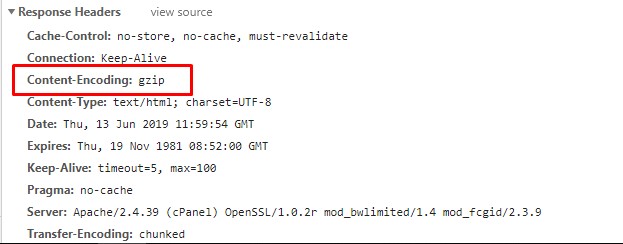


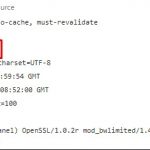
allah razı olsun